
Your Nursing Credentials Evaluation: The TruMerit (Formerly CGFNS) Path for UCC Graduates
Embarking on the journey to practice nursing internationally is an exciting prospect! For graduates of the esteemed Nursing and Midwifery Department at the University of Cape Coast (UCC), a crucial step in this process involves the credentials evaluation by TruMerit, formerly known as CGFNS International. This evaluation ensures your nursing education meets international standards, paving the way for licensure in your desired country.
Understanding the process can feel overwhelming, but we’re here to simplify it. This guide breaks down the steps UCC graduates need to follow to obtain their document evaluation through TruMerit.
The Simplified Procedure for Your TruMerit Evaluation (UCC Graduates):
The initial stages of this process involve working directly with the University of Cape Coast to prepare your documents. Here’s a step-by-step breakdown:
First: For University of Cape Coast Applicants
- Download the Application Form: Begin by visiting the official TruMerit (formerly CGFNS) portal and downloading the designated application form for credentials evaluation.
- Craft Your Cover Letter: Write a formal cover letter addressed to the Head of the specific Department within the Nursing and Midwifery Department relevant to your specialization (e.g., Adult Health Nursing, Midwifery). This letter should clearly state your purpose – to request assistance with your credentials evaluation for TruMerit.
- Gather Your Essential Documents: Prepare the following documents:
- A clear copy of your academic transcript.
- The completed TruMerit application form.
- Your formal cover letter.
- Pay the Application Fees: Make the required application fee payment at the designated bank as specified by the UCC Nursing and Midwifery Department. Ensure you obtain proof of payment.
The Payment should be Here;
College of health and Allied Sciences
School of Nursing and Midwifery
Dean’s Office
Account Details
Name of Bank; UCC Department of Nursing Account
Account Number: Check official image File
Bank Address; University of Cape Coast, Cape Coast.
Swift Code/BIC; PUBK GHAC
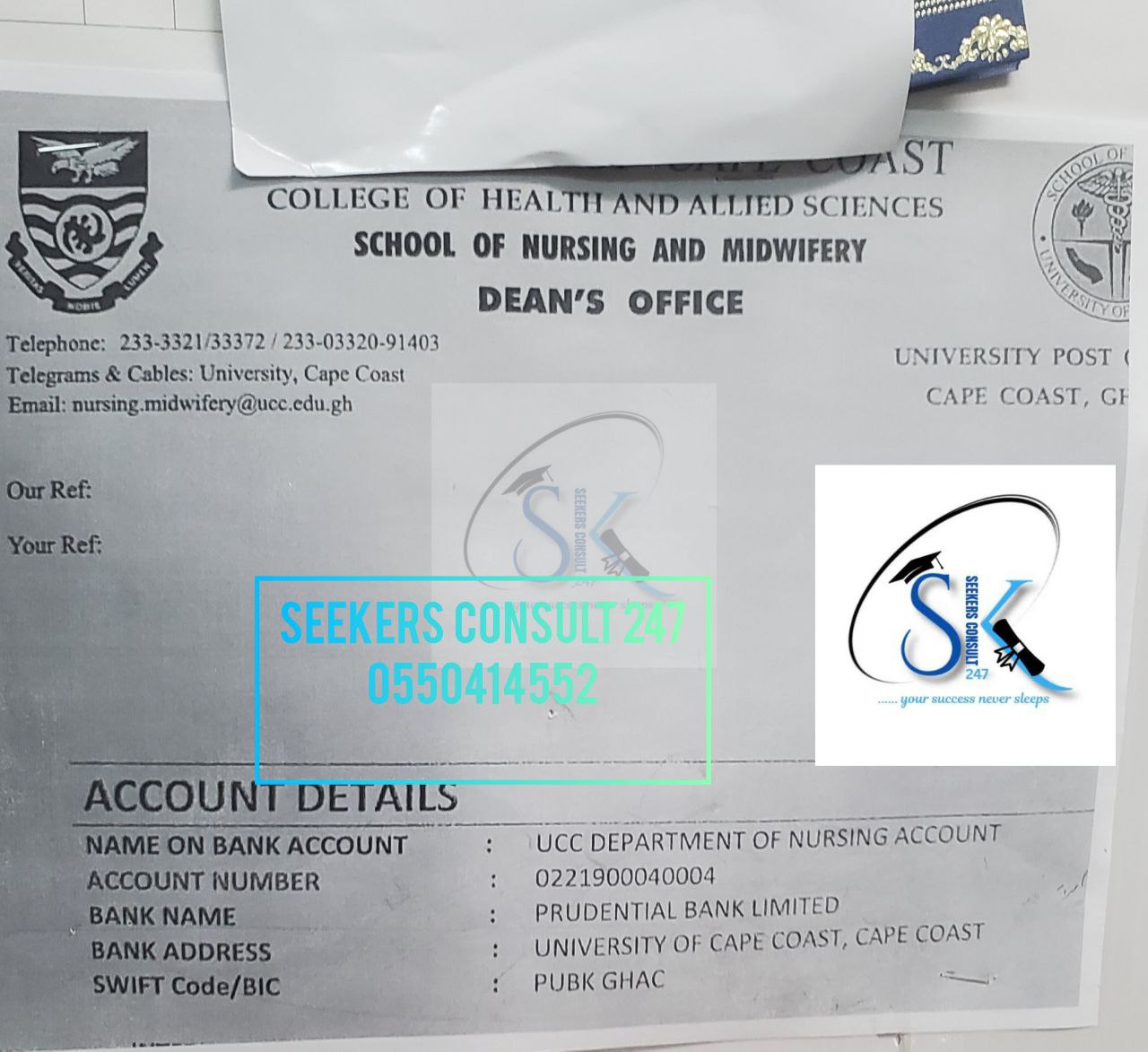
- Submit to the Nursing and Midwifery Department: Take the copy of your transcript, the completed application form, your cover letter, and the bank payment receipt to the Nursing and Midwifery Department at the University of Cape Coast.
- Department Onboarding and Form Processing: The Nursing and Midwifery Department will then initiate their internal process, which includes verifying your records and completing the necessary sections of the evaluation forms based on your academic results. Please note that this internal processing by the department takes a minimum of 10 working days.
At Seekers Consult 247, We Make the Application for you.
Get Us the Forms and let’s do it for you.
Contact US: 0550414552
Next: Retrieving Your Documents from UCC
- Collect Your Processed Documents: Once the Nursing and Midwifery Department has completed their part, you will need to return to the University to collect the processed documents.
- Forward to Central Administration (Admissions Office): After collecting the documents from your department, your next crucial step is to take them to the Central Administration’s Admissions Office at UCC. You will need to submit these documents, similar to how you would submit a transcript request for official processing and sealing.
- Central Administration Processing: The Admissions Office will then work on your documents, ensuring they are officially sealed and stamped according to the requirements of TruMerit. This process at the Central Administration will also take approximately 10 working days.
- Collect the Officially Sealed Documents: After the stipulated processing time, you will need to return to the Central Administration (Admissions Office) to collect your officially sealed and stamped documents.
Finally: Sending Your Documents to TruMerit
- Prepare for International Delivery: With your officially sealed and stamped documents in hand, you are now ready to send them directly to TruMerit at the address they have specified on their portal.
- Choose a Reliable Courier Service: It is highly recommended to use a reputable international delivery service such as DHL, FedEx, or another similar courier that offers tracking and secure delivery to ensure your important documents reach TruMerit safely and efficiently.
About TruMerit (Formerly CGFNS) and How to Apply on Their Portal:
TruMerit is a globally recognized organization dedicated to verifying the credentials of healthcare professionals educated outside of the United States. Their evaluation services help ensure that internationally educated nurses meet the standards required for licensure and practice in various countries.
Navigating the TruMerit Application Portal:
Once you have your sealed documents from UCC, the next crucial phase involves the TruMerit online application. Here’s a guide to help you through this process:
-
Creating the Portal Account:
- Visit the official TruMerit website: Google Link to TruMerit/CGFNS Official Website Here].
- Click on “Apply” and choose whether you are applying as an “Applicant” (yourself) or an “Authorized Agent” (someone applying on your behalf).
- Follow the prompts to create your account, ensuring you provide accurate personal and contact information.
-
Filling the Forms Correctly: Pay close attention to all the questions asked in the TruMerit forms. Remember your responses accurately, as inconsistencies can cause delays.
-
Work History:
- If you are a fresh graduate without prior work experience, locate the “Not Applicable” section and tick that option.
- However, it’s generally advisable to have at least one year of post-licensure work history.
- When entering your hospital or institution details, you will likely need to provide the name, your department, the departmental head’s name, your name, and more.
- Crucially, ensure that the start date you provide for your work history is the date after you officially obtained your nursing license. Entering a date before licensure will necessitate an explanation regarding unlicensed practice.
-
Specialty Certificates: If you possess any specialty certifications, ensure you accurately list them. You will likely be required to provide the transcript and, if possible, the license associated with each certificate.
-
Nursing License Information: When prompted for your nursing license details, provide the information precisely as it appears on your official license.
-
Address Accuracy: For addresses requested (e.g., hospital or institution), do not rely on memory. Visit the official website of the hospital or institution and copy their address directly to avoid errors.
-
Key Sections of the Application: Be prepared to complete the following sections within the TruMerit portal:
- Account creation
- Fee schedule
- Personal & Contact information
- Employment / Practice information
- Specialty certification information
- Continuing education / Revalidation
- Licensure / Registration information
- Licensure / Registration examinations
- Higher / Tertiary Education information
- General Education information
- English Language Proficiency test (Note: Some states in your intended destination country may not require this.)
- Personal profile summary
- Recipients (where you want your evaluation sent), Payment & Submission
-
English Proficiency: Be aware that while TruMerit collects information on English language proficiency, the requirement for a test often depends on the specific licensing board in your intended destination country. Research the requirements of your target location.
-
Payment is Essential: Remember that your application will not be processed until the required fees are paid. Navigate to the “Evaluation Service” section, select the appropriate country, and complete the payment process.
-
Professional Report vs. Academic Reference:
- If you are seeking nursing licensure, you will typically choose the “Professional Report” evaluation service.
- If you are pursuing further academic studies, you would generally select “Academic Reference.”
- Pay close attention to the specific requirements of the institutions or licensing boards you are applying to.
-
Institution-Specific Requirements: Be prepared to indicate the specific institutions or licensing boards that will be receiving your evaluation report.
-
Transcripts and Licenses: TruMerit often requires:
- Two official transcripts from your nursing education program.
- Two copies of your current nursing license for the “Default Registration.”
- For any additional qualifications or certifications you list, you will likely need to provide supporting transcripts and licenses as well (“Add-on”).
-
Make Payment: Follow the prompts to complete the payment for the evaluation service and any associated fees.
-
Obtaining Your TruMerit ID Number: Upon successful account creation and initial application steps, you will receive your TruMerit ID number. It is crucial to ensure that this ID number is clearly stated on all documents you send to TruMerit.
-
Document Transfer: TruMerit offers a document transfer service in some cases. Inquire on their portal if this option is relevant to your situation.
-
Document Retention: Documents submitted to TruMerit are typically retained within their system for a period of four years.
Key Takeaways for UCC Nursing Graduates:
- The initial part of the TruMerit evaluation process requires direct engagement with the University of Cape Coast.
- Allow ample time for processing at both the Nursing and Midwifery Department and the Central Administration.
- Ensure all your documents are complete and accurate before submission to UCC.
- Utilize a reliable international courier service for sending your sealed documents to TruMerit.
- Pay meticulous attention to detail when completing the online application on the TruMerit portal.
- Always refer to the official TruMerit website for the most up-to-date information, application instructions, and specific requirements for your country of intended practice.
Navigating the credentials evaluation process is a significant step towards your international nursing career. By following these steps and staying informed through the TruMerit website, you can successfully complete this stage and move closer to achieving your professional goals.
Good luck!




