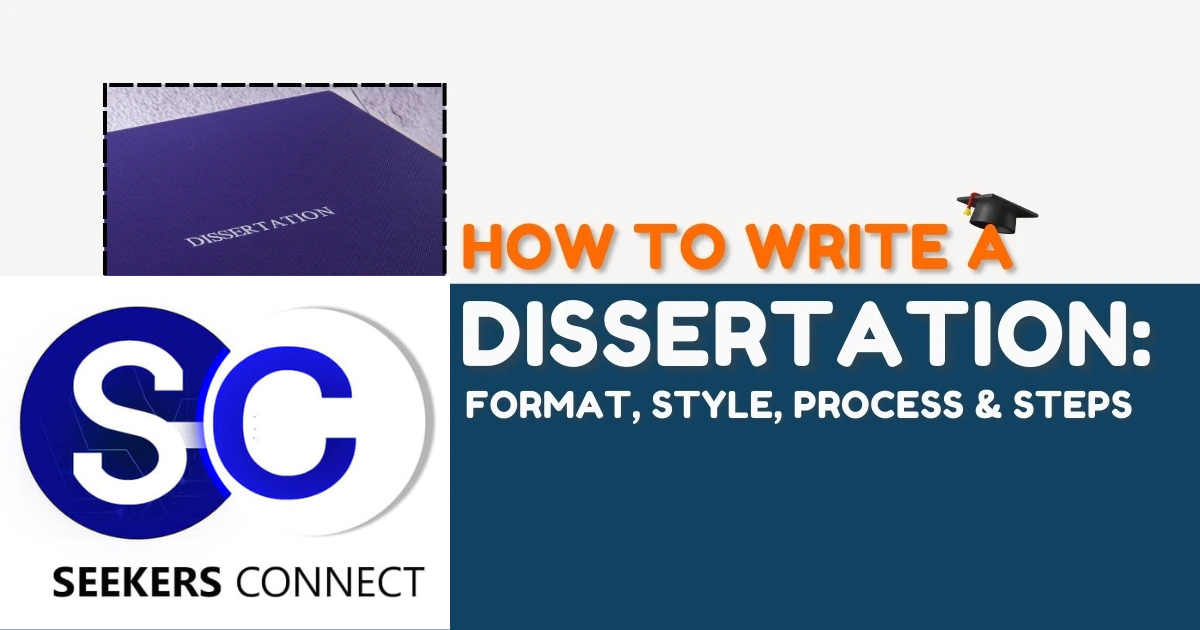
Dissertation Formatting Guidelines Every Graduate Student Should Know
Writing and submitting a dissertation can be overwhelming, but following the right formatting standards ensures your work is professional, accessible, and meets institutional requirements. Below are the essential guidelines on language, length, structure, formatting, and submission standards you need to keep in mind.
A Guide to APA Reference Citations for students| researchers| lectures| teachers
-
The default language for dissertations is English.
-
However, departments focused on foreign languages may allow dissertations to be written in that language.
Length of the Dissertation
-
Most dissertations are between 100 and 300 pages.
-
Divide the work into clear sections; longer dissertations may require chapters, divisions, and subdivisions for readability.
📄 Page and Text Requirements
Page Size
-
Standard: 8.5 x 11 inches (unless including musical scores).
Margins
-
At least 1 inch on all sides.
Spacing
-
Body text: Double-spaced
-
Block quotations, footnotes, and bibliographies: Single spacing within entries, double spacing between entries
-
TOC, list of tables/figures, lengthy tables: Single spacing allowed
Fonts & Sizes
-
Use 10–12 point font.
-
Fonts must be embedded in the PDF to display correctly (important for non-English characters).
Follow us on WhatsApp for more updates: https://whatsapp.com/channel/0029VaCyYGIFHWpx22L38a2K
Seekers Consult
Contact Us for Your Study Abroad Journey
We search for schools and check available scholarships for you
Contact: 0550414552 / 0362297079

Loan for government workers
Transcript Application
English Proficiency
Recommendation letter
Project work/thesis for undergraduate, master’s, and PhD students.
Apply for Affidavit, Gazette instantly
Passport and Visa Applications
All other Internet Services
Recommended Fonts
| Font | Point Size |
|---|---|
| Times New Roman | 12 pt |
| Garamond | 12 pt |
| Georgia | 11 pt |
| Century | 11 pt |
| Arial | 10 pt |
| Courier New | 10 pt |
| Tahoma | 10 pt |
| Trebuchet MS | 10 pt |
| Lucida Bright | 10 pt |
| Microsoft Sans Serif | 10 pt |
| Verdana | 10 pt |
MasterCard Scholarship 2026 Innovation and Technology Scholarship Application: Check Program and Requirements
How to Embed Fonts in Word
Word (Recent Versions)
-
Click File → Options.
-
Select Save.
-
Under Preserve fidelity when sharing, check Embed fonts in the file.
-
Uncheck Do not embed common system fonts.
Word 2010
-
File → Options → Save → Check Embed fonts in the file → OK → Save.
Word 2007
-
Click the Office Button → Word Options → Save → Check Embed fonts → OK → Save.
Word (Mac 2008)
-
Fonts embed automatically when saving as PDF.
Using Acrobat Professional
-
Open Word file → Adobe PDF tab → Change Conversion Settings → Advanced → Fonts → remove fonts in Never Embed → Save as “Embed All Fonts.”
-
Convert to PDF → Check Document Properties → Fonts. Fonts should display as (Embedded Subset).
Tables, Figures & Captions
-
Place tables/figures as close as possible to where they’re first mentioned.
-
If on a separate page, center them between margins.
-
Number tables/figures continuously or by chapter (e.g., Figure 1.1, 1.2, 2.1).
-
Capti bottom of the figures
-
At top of tables
-
Use a consistent style throughout.
-
-
Large tables may span multiple pages. Use “(Continued)” in captions if necessary.
-
Landscape orientation must be bound at the top. Page numbers remain in portrait style.
Pagination
-
Every page must be numbered (except Thesis Acceptance Certificate).
-
Preliminary pages: use Roman numerals (i, ii, iii).
-
Main body: use Arabic numerals (1, 2, 3…).
-
Title page is counted as page i, but number not printed.
-
No duplicate numbers (e.g., 10a, 10b not allowed).
-
Typically, no page number on chapter-opening pages.
Required Sections
-
Thesis Acceptance Certificate (TAC)
-
First page, unnumbered.
-
Author’s name and date must match title page.
-
-
Title Page
-
Concise, descriptive title.
-
Author’s name and date (matching TAC).
-
No page number (counts as page i).
-
-
Copyright Statement
-
Appears on a separate page.
-
Example:
-
Alternatively, you may use a Creative Commons License.
-
-
Abstract
-
Numbered as page iii.
-
Includes: problem statement, methods, results, and conclusions.
-
Format: double-spaced, left justified, first-line indent.
-
-
Table of Contents
-
Must list major headings in this order:
-
Title Page
-
Copyright
-
Abstract
-
TOC
-
Front Matter
-
Body of Text
-
Back Matter
-
-
-
Front Matter (Optional)
-
Dedication, acknowledgments, glossary, list of figures/tables, etc.
-
-
Back Matter (Optional)
-
Appendices, bibliography, supplemental material, index.
-
Supplemental Materials
-
Must be placed in an appendix at the end.
-
May include images, datasets, audio/video files.
-
A maximum of 10 supplemental files can be submitted to ProQuest ETD.
-
Larger sets must be compressed into a single .zip file.
Final Tips
-
Use consistent formatting throughout the dissertation.
-
Double-check pagination, font embedding, and margins.
-
Ensure all tables, figures, and references follow your department’s style manual.
-
Submit PDF/A compliant files for long-term archiving.
Follow us on WhatsApp for more updates: https://whatsapp.com/channel/0029VaCyYGIFHWpx22L38a2K
Seekers Consult
Contact Us for Your Study Abroad Journey
We search for schools and check available scholarships for you
Contact: 0550414552 / 0362297079

Loan for government workers
Transcript Application
English Proficiency
Recommendation letter
Project work/thesis for undergraduate, master’s, and PhD students.
Apply for Affidavit, Gazette instantly
Passport and Visa Applications
All other Internet Services




