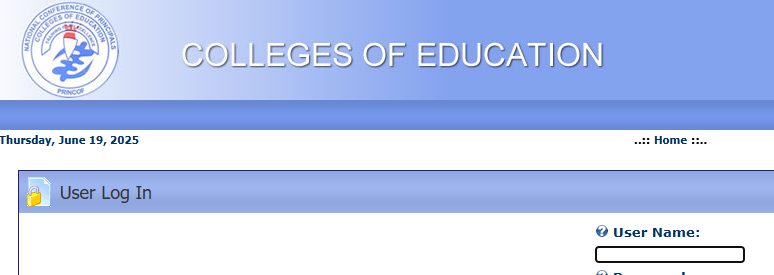
COLLEGES OF EDUCATION, GHANA – ADMISSION 2025/2026 AND DEADLINE
 Programmes Offered:
Programmes Offered:
4-Year Bachelor of Education (B.Ed) in:
 Early Grade Education
Early Grade Education
 Primary Education
Primary Education
 Junior High School (JHS) Education (with subject specializations like Science, Maths, ICT, Languages, etc.)
Junior High School (JHS) Education (with subject specializations like Science, Maths, ICT, Languages, etc.)
FOLLOW US ON OUR WHATSAPP CHANNEL TO CHECK ADMISSION LIST – CLICK HERE
our services includes
Transcript Applications and Campus Errands Services.
Local and International Admission Applications
Loan for Government Workers
Call or WhatsApp 0550414552
 Admission Requirements:
Admission Requirements:
 WASSCE/SSSCE Holders:
WASSCE/SSSCE Holders:
Credits (A1-C6/A-D) in 3 Core Subjects (English, Maths, Integrated Science/Social Studies) + 3 Electives relevant to your course.
 GCE/ABCE/TVET Applicants: Check specific requirements in the detailed notice.
GCE/ABCE/TVET Applicants: Check specific requirements in the detailed notice.
 Special Needs Applicants: Modified requirements for Visually & Hearing Impaired (limited colleges available).
Special Needs Applicants: Modified requirements for Visually & Hearing Impaired (limited colleges available).
 How to Apply:
How to Apply:
 Pay GHS 350 via:
Pay GHS 350 via:
CBG Bank or Mobile Money (*924*8#).
 Use received PIN & Serial No. to apply online: https://admission.coeportal.edu.gh.
Use received PIN & Serial No. to apply online: https://admission.coeportal.edu.gh.
 Print & submit form + 1 passport photo + results slip to your 1st-choice College via Ghana Post EMS.
Print & submit form + 1 passport photo + results slip to your 1st-choice College via Ghana Post EMS.
 Deadline: 31st August 2025
Deadline: 31st August 2025
Key Notes:
46 Public Colleges available, each affiliated to universities like UG, UCC, UEW, KNUST, etc.
TVET & French options offered in selected colleges.
Awaiting results? You can apply!
 Contact:
Contact:
PRINCOF Secretariat – 0554832453/0500940420 | princof.sec@outlook.com
 Full Details: Check the official portal or attached notice.
Full Details: Check the official portal or attached notice.
Steps to Apply on the Colleges of Education Portal
-
Supply Card Information
-
Enter your card details and keep it safely for future logins.
-
-
Login
-
Click the ‘Login’ button to begin your application.
-
-
Fill the Application Form
-
Provide all required details.
-
Attach a passport-sized photograph (must be in JPG/JPEG format and not exceed 40KB).
-
-
Preview Your Application
-
Click the ‘Preview’ button to:
-
Edit – Make changes to your application.
-
Save & Continue Later – Save and return later to complete the form.
-
Submit & Print Confirmation – Finalize your application.
-
-
-
Print Confirmation Page
-
After submission, click ‘Print Form’ to print your Confirmation Page.
-
Keep this page safe—you’ll need the Application Form Number for admission checks.
-
-
Close Application
-
Click ‘Close’ to return to the login page.
-
-
Submit Hard Copies
-
Print two (2) copies of your Confirmation Page.
-
Attach your result slip(s) and other necessary documents.
-
Mail them to the College of Education you applied to.
-
Failure to do this means your application won’t be processed.
-
-
Label Your Envelope
-
Clearly write your Application Reference/Form Number on the envelope.
-
Important Notes
Ensure your passport photo meets the specified format and size.
Keep your Confirmation Page and card details secure.
Double-check all details before final submission.




