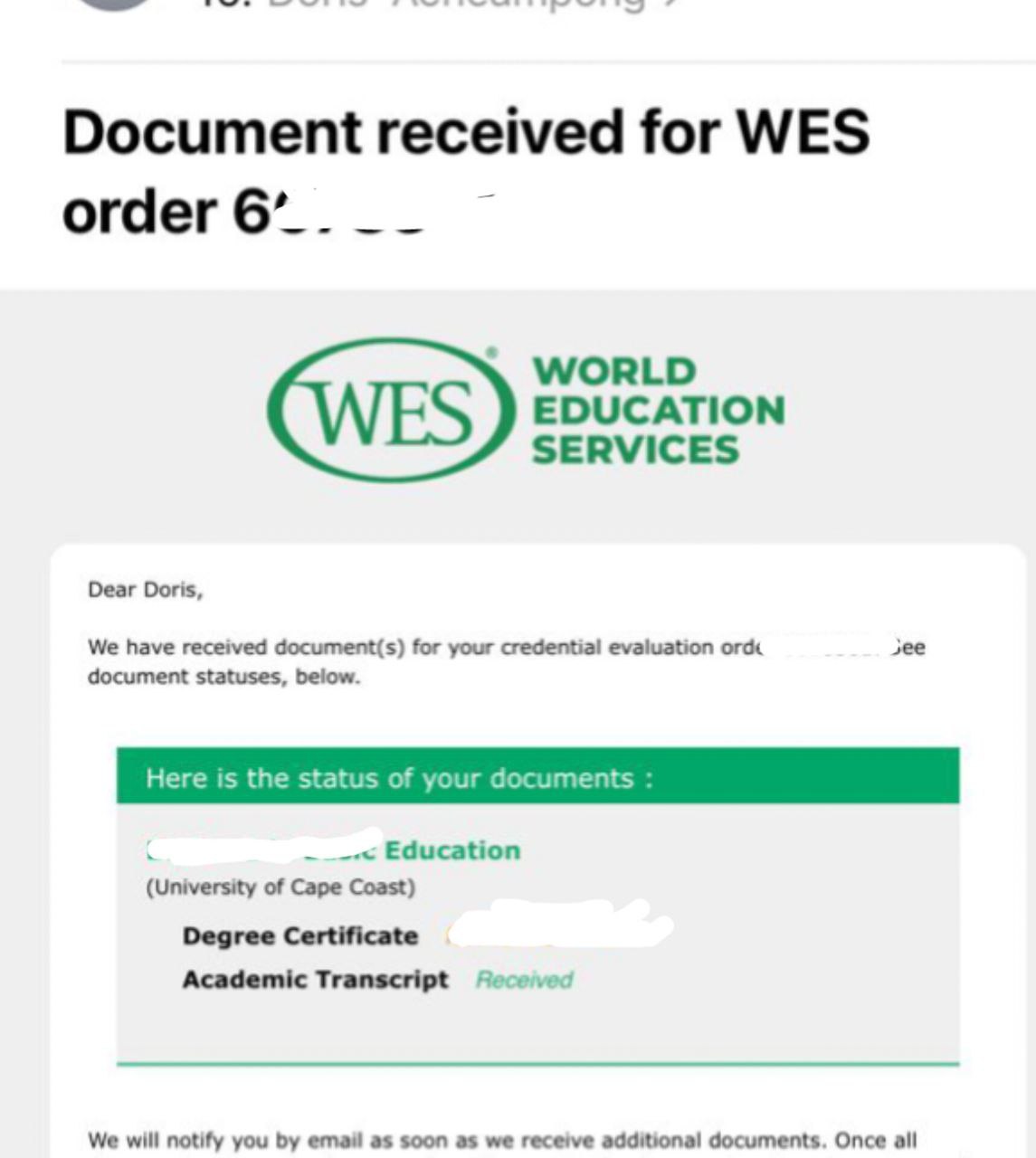
How to Get Your (UCC) College, Distance and Regular Transcript Evaluated by WES
World Education Services (WES) evaluates academic transcripts and sends assessments to institutions that require them, often for international education or immigration purposes. If you studied at the University of Cape Coast (UCC) and need your credentials evaluated by WES, this guide outlines the steps for different program types.
Key Steps for All UCC Transcript Requests to WES:
-
Create a WES Account:
- Visit the official World Education Services Global Portal.
- Create a new account.
- Upload unofficial copies of your transcript(s), degree certificate(s), and any other documents requested by WES.
-
Obtain Your WES Reference Number:
- Complete the application process and pay the required evaluation fee on the WES portal.
- You will receive a unique WES reference number (e.g., WES 6881234).
- This WES reference number is crucial and must be included on ALL official documents sent to WES by UCC. Failure to do so will likely cause delays or invalidate your application.
-
Ensure Official Transcript is Sent Directly by UCC to WES:
- WES requires official transcripts to be sent directly from the University of Cape Coast. Transcripts submitted by the applicant are generally not accepted.
Program-Specific Application Procedures:
A. Regular (On-Campus) Degree Programs:
-
Online Application via UCC Transcript Portal:
- Go to the UCC transcript portal.
- Log in using your username/email and password.
- Navigate to the “Request a Document” or similar section.
- Select “Transcript.”
- Choose “Electronic” as the mode of delivery.
- Enter your unique WES Reference Number.
- Enter the specific WES email address provided during your WES application process.
- Provide your personal email address and any other required information.
- Submit your request.
- You will be redirected to the payment gateway.
- Enter your mobile money details.
- Follow the prompts to authorize the payment.
-
Verify Payment Status:
- Check the status of your request on the portal to ensure your payment is marked as “Received” or similar (often indicated by a green status).
-
Monitor Transcript Dispatch:
- Continue to check the status of your request. A status update to “Printed” often indicates that your official transcript has been sent electronically to WES.
Contact Us – Seekers Consult 247 to Help if you have challenges
B. Distance Education Programs:
- Online Application via Distance Education Portal:
- Log in to your designated UCC Distance Education portal.
- The process for requesting an electronic transcript to be sent to WES is generally identical to the Regular Degree Program (outlined in section A). Ensure you accurately provide your WES reference number and the correct WES email address.
C. Sandwich Programs:
- The procedure for requesting transcripts for Sandwich programs is likely similar to the Regular Degree Program, utilizing the UCC transcript portal.
- Follow the steps in section A, ensuring all WES details are accurate. C
- onsult the UCC transcript portal for any program-specific instructions.
D. Online Programs:
- Transcript requests for online programs for WES evaluation will likely follow the same online process as Regular and Distance Education programs via the UCC transcript portal. Adhere to the steps in section A, paying close attention to the WES reference number and email address.
E. Physical Application (Less Recommended):
- While UCC primarily uses online methods, a physical application might be possible:
- Obtain your WES reference number.
- Visit the central administration or the relevant academic affairs office at UCC.
- Submit a formal application for your transcript to be sent to WES and pay the necessary fees.
- Once the transcript is ready, you might need to collect it.
- Obtain the physical mailing address provided by WES.
- Send the officially sealed and stamped transcript via a reliable international courier service (e.g., DHL, FedEx) to the WES address.
- Upon receipt, WES will typically notify you and may contact UCC for verification.
Contact Us – Seekers Consult 247 to Help if you have challenges
F. College of Education (Institute of Educational Extension):
- Go to the Institute of Educational Extension on the main UCC campus.
- Request and complete a transcript application form.
- Pay the required fees at the designated cash office.
- Submit the completed form and payment receipt to the relevant office.
- The Institute will process your request and send the official transcript to WES. Ensure you have provided your WES reference number on the application. You may be able to obtain a personal copy as well.
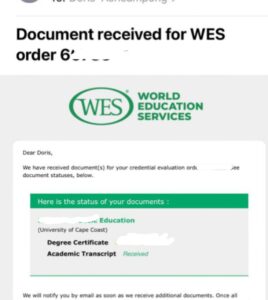
Important Reminders:
- Verify WES Requirements: Always check the specific document requirements outlined by WES for your evaluation type.
- Accuracy is Key: Ensure all information, especially your WES reference number, is accurate on your UCC application.
- Official Documents Only: WES requires official transcripts issued directly by UCC.
- Processing Times: Be mindful of the processing times at both UCC and WES. Submit your request well in advance of any deadlines.
- Confirmation: After UCC sends your transcript, you may receive confirmation from WES upon receipt.
This revised guide provides a more accurate and focused explanation of how to get your UCC transcript evaluated by WES for various program types.
Contact Us – Seekers Consult 247 to Help if you have challenges
Home
seekersconsult247


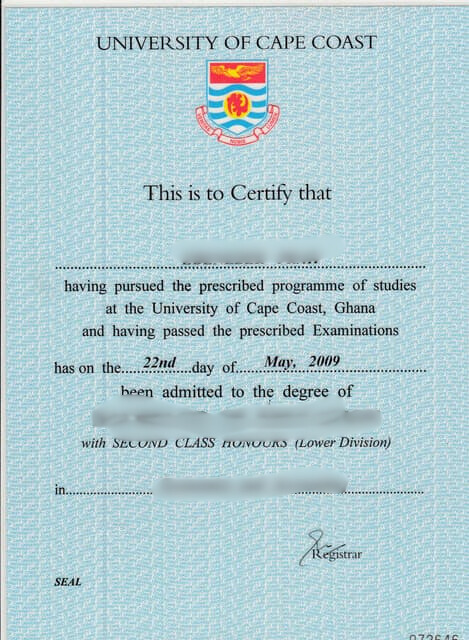
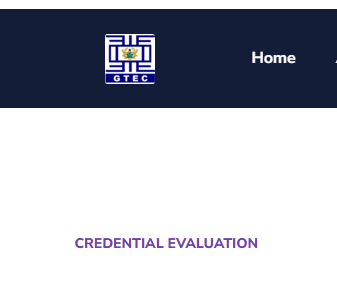
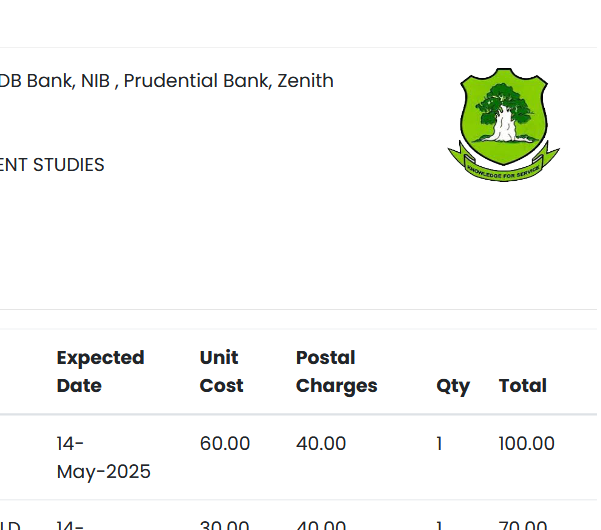
1 thought on “How to Get Your (UCC) College, Distance and Regular Transcript Evaluated by WES”