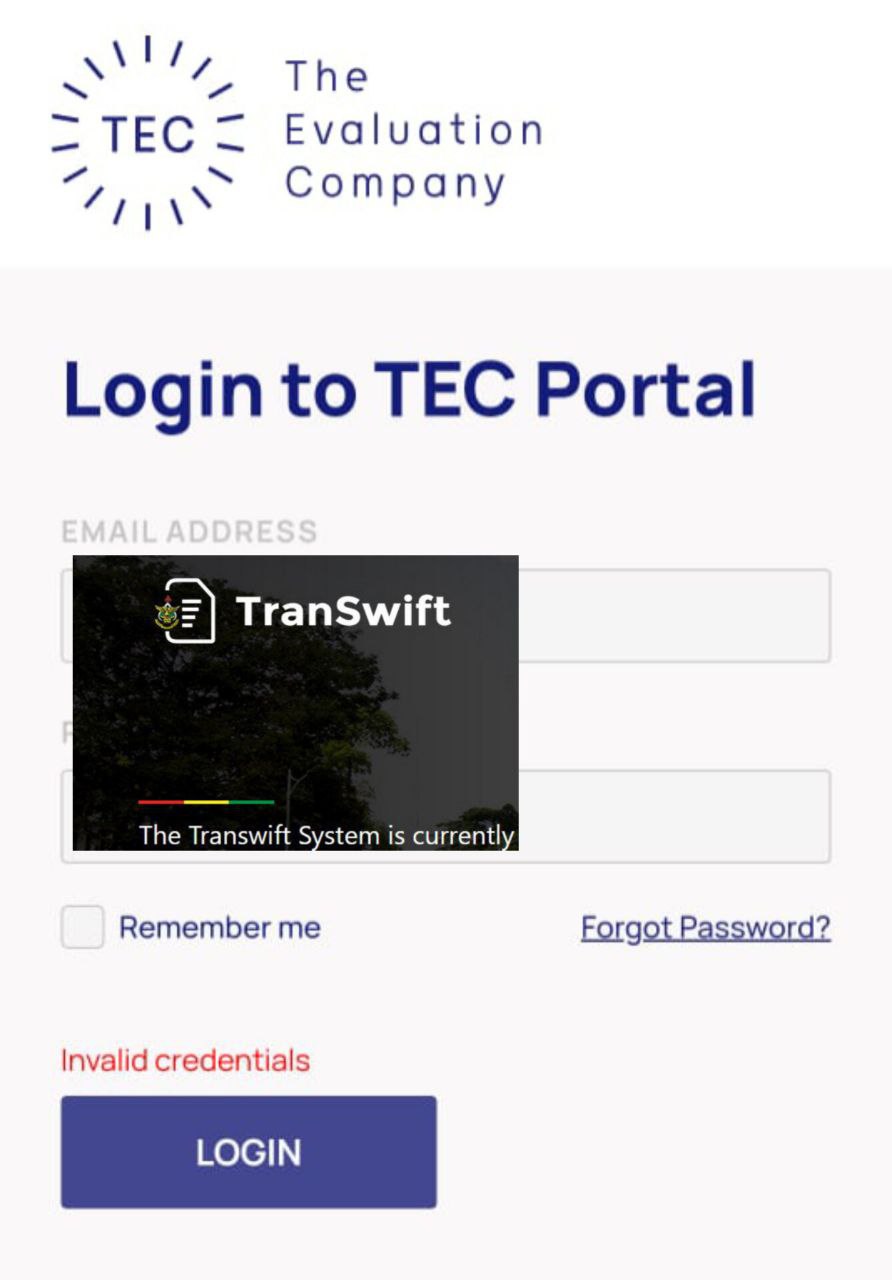
How to Get Your KNUST Transcript Evaluated by SpanTran: A Complete Guide
Applying to universities or for professional licensing in the US, Canada, or the UK often requires your Ghanaian academic transcript to be evaluated and converted into a format recognized by their systems. If you graduated from the Kwame Nkrumah University of Science and Technology (KNUST) or one of its affiliated institutions, SpanTran is one of the evaluation services you might need to use.
This comprehensive guide will walk you through the different ways KNUST handles transcript requests specifically for SpanTran evaluation.
First Crucial Step: Your SpanTran Account and Case Number
Before contacting KNUST, your first step is to engage with SpanTran:
- Create an Account: Visit the SpanTran website (https://spantran.com/ or the specific portal required) and create your account.
- Start Your Application: Follow their instructions to begin your evaluation application and upload any initial documents they request.
- Pay for Evaluation & Obtain Case Number: Complete the payment for the evaluation service. Upon successful application and payment, SpanTran will assign you a unique Case Number or Reference ID (e.g., 002215029). This number is essential for KNUST to correctly direct your transcript. You cannot proceed with the KNUST transcript request without this SpanTran Case Number.
Method 1: Applying for Your Graduate Transcript Online (Through Your KNUST Transwift System Student Portal)
This is often the most convenient method for graduates of the main KNUST campus.
- Log in to KNUST Transwift System Student Portal: Access your portal using your student credentials.
- Navigate to “Request Transcript”: Find the section related to academic records or transcript services.
- Select Document Type: Choose “Transcript”.
- Specify Number of Copies: Indicate the required number (usually one electronic copy is sufficient for SpanTran, but follow their specific instructions).
- Enter Recipient Details (Crucial):
- SpanTran Email Address: Enter the exact email address provided by SpanTran for receiving electronic transcripts. Double-check this carefully.
- SpanTran Case ID: Accurately enter the Case Number/Reference ID you received from SpanTran.
- Recipient Address (If Required): The portal might ask for a physical address even for electronic submission. Enter the SpanTran physical address only if explicitly required by both the portal and SpanTran’s instructions for electronic delivery. Primarily, the email and Case ID are key for electronic submission.
- Submit and Pay: Follow the prompts to submit the request and make any associated payments through the portal.
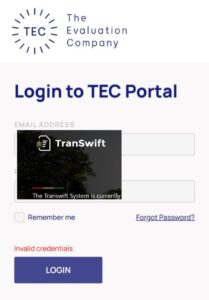
Accuracy is vital here. Incorrect email addresses or Case IDs will lead to significant delays or misdelivery.
Method 2: Physical Application for Your Graduate Transcript (Visiting KNUST Campus)
If you prefer or need to apply in person:
- Visit the Main Administration/Relevant Office: Go to the KNUST main administration building or directly to the office handling transcripts (this could be the Examinations Office or part of the Academic Affairs Directorate – inquire upon arrival).
- Locate the Cash Office: Find the designated cash office (often within the main administration block) to make payments.
- Obtain and Fill Transcript Form: Get the official transcript application form. Complete all sections accurately. Ensure you clearly write:
- Your full details (Name, Student ID, Program, Graduation Year).
- Recipient Name: SpanTran
- Recipient Email: SpanTran’s designated email for transcripts.
- SpanTran Case ID/Reference Number: Write this clearly in the recipient details section.
- Recipient Physical Address: Include SpanTran’s physical address.
- Pay the Application Fee: Make the required payment at the cash office and obtain an official receipt.
- Submit Form and Receipt: Take the completed form and the payment receipt to the designated transcript office (e.g., Examinations Office/Academic Affairs).
- Sending the Transcript: Once processed, KNUST will prepare the official, sealed transcript. For physical applications, you will typically need to arrange and pay for a courier service (like DHL, FedEx, EMS, etc.) to send the sealed transcript directly from KNUST to SpanTran’s physical address. Confirm this final step with the transcript office.
Method 3: Applying for Your Distance Education (IDL – Institute of Distance Learning) Transcript
Students who completed programs through KNUST’s IDL generally follow similar procedures:
- Online Application: Check if you can apply through your dedicated IDL student portal. The steps would mirror Method 1, requiring SpanTran’s email and Case ID.
- Physical Application (Visiting Main Campus):
- Visit the KNUST Main Campus.
- Go to the relevant Transcript Office (confirm if IDL has a specific counter or uses the main office).
- Obtain and fill out the application form, ensuring you include your SpanTran Case Number and SpanTran’s details (Email/Address).
- Pay the required fee at the Cash Office.
- Submit the completed form and payment receipt to the transcript office.
- Arrange for sending (if physical delivery is required) as described in Method 2.
Method 4: Applying for Your Transcript from a KNUST-Affiliated College
If your degree or certificate was awarded by KNUST through an affiliated college, the process differs:
- Contact the Correct KNUST Office: The primary KNUST office handling these transcripts is typically the Academic Affairs Directorate or the Examinations Office on the main KNUST campus. Do NOT go to UCC. You might also start by contacting your affiliated college’s administration, as they may need to initiate part of the process or provide supporting documents to KNUST.
- Obtain the Correct Application Form: Get the transcript application form specifically used for affiliated institutions from the relevant KNUST office (Academic Affairs/Examinations).
- Complete the Form Carefully: Provide all necessary details accurately:
- Your Full Name
- Your Index Number
- The Full Name of the Affiliated College You Attended
- Your Program of Study
- Your Class/Grade Obtained
- Graduation Year
- Recipient Details: Clearly state “SpanTran” as the recipient, include their specific email address for electronic transcripts, and prominently feature your SpanTran Case ID/Reference Number. Include the physical address if required by SpanTran/KNUST for the chosen delivery method.
- Make Payment: Pay the required transcript fee at the designated KNUST Cash Office and get a receipt.
- Submit Form and Receipt: Submit the completed form and proof of payment to the KNUST Academic Affairs Directorate or Examinations Office (confirm the exact submission point).
- Processing Time: Be aware that processing transcripts from affiliated colleges can sometimes take longer due to the coordination required between the college and KNUST. Factor in potentially several weeks.
Important Reminders for All Applications:
- Verify SpanTran Requirements: Always double-check SpanTran’s website or your application portal for their exact requirements on how transcripts must be sent (electronically direct from KNUST vs. sealed physical mail) and what information (Case ID, specific email) must be included.
- Double-Check Your Information: Errors in your Name, Student ID, SpanTran Case ID, or SpanTran’s email address are the most common causes of major delays. Proofread everything.
- Keep Records: Save copies of your application forms, payment receipts, Case ID, and any important email communication with KNUST and SpanTran.
- Be Patient: Transcript processing takes time. Allow adequate time, especially during peak application seasons.
- Follow Up Appropriately: If processing time exceeds the standard duration significantly, politely follow up with the relevant KNUST transcript office, providing your application details and payment receipt information.
Seeking Assistance: Seekers Consult 247
For applicants who prefer assistance navigating the application process, third-party services like Seekers Consult 247 offer help with form completion. They may require authorization and security verification to act on your behalf. (Contact: Call/WhatsApp 0550414552). Note: This is an optional, independent service provider and is not officially affiliated with KNUST or SpanTran. Using such services may involve additional costs.
Disclaimer: University and evaluation service procedures can change. Always verify the most current transcript request process directly with the relevant KNUST office (Academic Affairs, Examinations Office, IDL) and check the latest submission guidelines on the official SpanTran website before applying.





1 thought on “How to Get Your KNUST Transcript Evaluated by SpanTran: A Complete Guide”