How to Get Your UCC Transcript Evaluated by Spantran: A Complete Guide
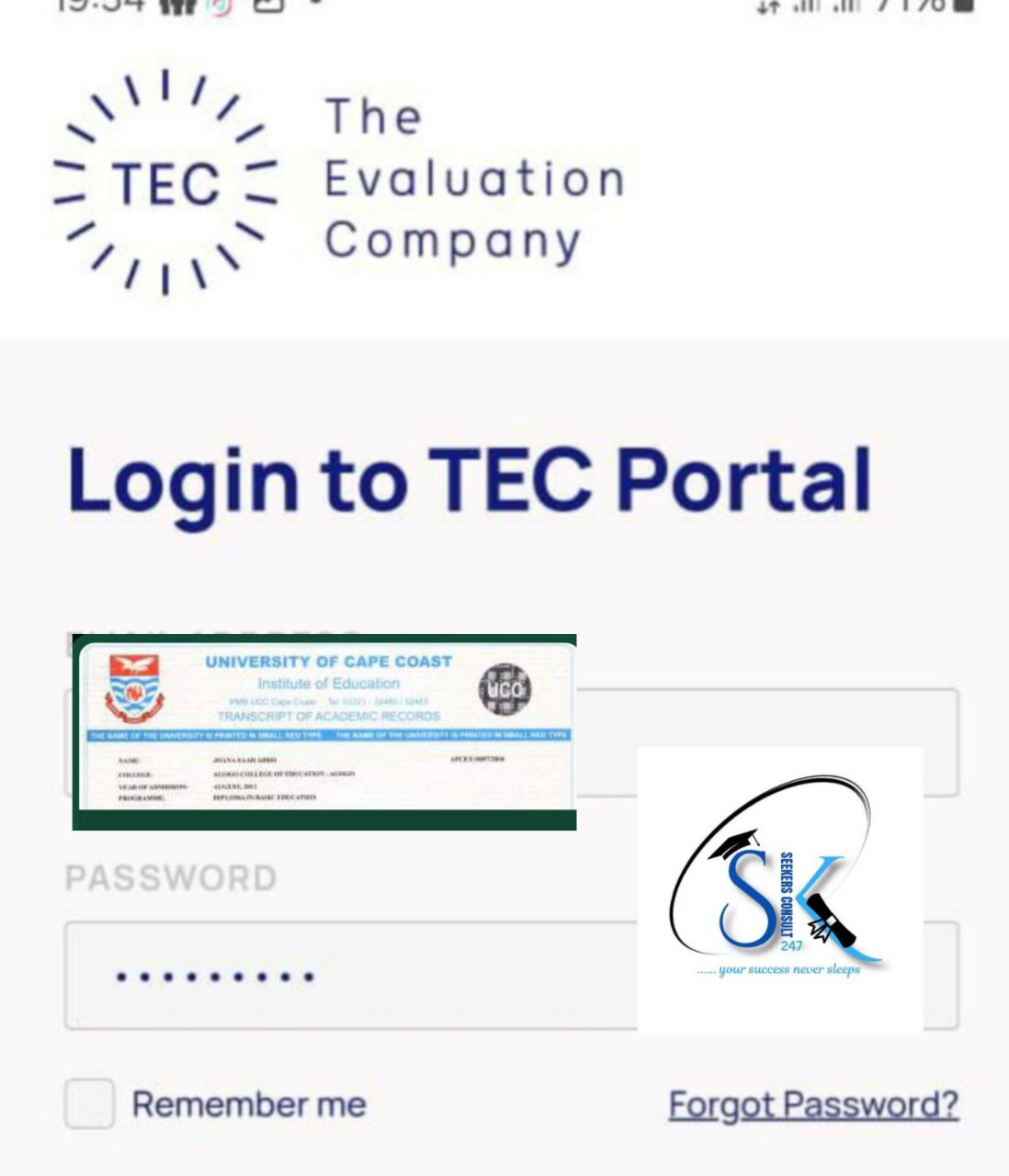
Table of Contents
ToggleHow to Get Your UCC Transcript Evaluated by Spantran: A Complete Guide
Applying to universities in the US, Canada, or the UK often requires you to convert your Ghanaian academic transcript into a format understood by their education systems. If you graduated from the University of Cape Coast (UCC) or an affiliated institution, Spantran is a common evaluation service you’ll encounter.
Don’t worry, every course you diligently completed at UCC holds value! This comprehensive guide will walk you through the different ways to request your transcript for Spantran evaluation.
First Crucial Step: Your Spantran Account and Case Number
Before you even think about contacting UCC, your first point of call is the Spantran Portal.
- Create an Account: Visit the Spantran website and create a new account.
- Upload Documents: Follow the instructions to upload the necessary documents as requested by Spantran.
- Pay for Your Case Number: This is a critical step. Spantran identifies your evaluation request by a unique Case Number or ID (e.g., 002215029). Without paying for and obtaining your case number, you cannot proceed with your transcript request from UCC.
Method 1: Applying for Your Graduate Transcript to Spantran Online (Through Your UCC Student Portal)
This is often the most convenient method for graduates of the main UCC campus.
- Go to Your UCC Student Portal: Log in using your usual student credentials.
- Navigate to “Request Transcript”: Look for a section related to academic records or transcript requests.
- Select Document Type: Choose “Transcript” from the available options.
- Specify Number of Copies: Indicate how many copies you need (though for Spantran, an electronic version is usually sufficient).
- Provide the Spantran Email Address: Ensure you enter the correct email address provided by Spantran for transcript submissions. Double-check for any typos!
- Enter Your Spantran Case ID Correctly: This is where the case number you obtained earlier becomes essential. Accuracy is paramount. Incorrect information will lead to delays or the transcript being sent to the wrong recipient.
Method 2: Physical Application for Your Graduate Transcript to Spantran (Visiting UCC Campus)
- Visit the Main Administration at UCC Cape Coast: Head to the central administration building.
- Go to the Cash Office: Locate the cash office within the administration.
- Pick Up and Fill Forms: Obtain the transcript application form and complete all sections accurately, providing your address details.
- Pay the Application Fee: Make the required payment at the cash office and obtain a receipt.
- Submit with Receipt to the Transcript Office: Take the completed form and your payment receipt to the designated transcript office.
- Collection and Sending: Once your transcript is ready, it will be officially sealed and stamped by UCC. You will then need to arrange for it to be sent to Spantran via a reliable courier service such as DHL, FedEx, or Speedaf to the address provided by Spantran.
Method 3: Applying for Your Distance Education (CoDE) Transcript to Spantran
Students who completed their studies through UCC’s Distance Education program have similar options:
- Online Application: You can often apply through your dedicated Distance Education portal, following similar steps to the graduate online application (Method 1).
- Physical Application (Visiting Main Campus):
- Go to the UCC Main Campus.
- Visit the Transcript Office.
- Obtain the application form from the cash office or near Room 7.
- Fill out the form, making sure to include your Spantran Case Number.
- Pay the required fee.
- Submit the completed form and payment receipt.
Method 4: Applying for Your Transcript from an Affiliated College of Education to Spantran
If your degree or certificate was issued by UCC through an affiliated College of Education, the process is slightly different:
- Visit the Institute of Educational Extension (IEE) at UCC: This is the specific department handling transcripts for affiliated institutions.
- Obtain the Transcript Application Form: You’ll find these at the front desk of the IEE.
- Complete the Form Carefully: You’ll need to provide specific information such as:
- Your Full Name
- Your Index Number
- The Name of the College You Attended
- The Class/Grade You Obtained
- Your Teacher Registration Number (if applicable)
- Crucially, in the Address section, provide the Spantran Email Address and your Spantran Case ID.
- Make Payment at the Cash Office: Pay the required fee.
- Submit to the Transcript Office: Submit the completed form and payment receipt.
- Processing Time: Be aware that processing times for affiliated college transcripts can vary and may take up to three weeks to be reflected. A personal copy might also be available for you.
Important Reminders for All Applications:
- Double-Check Your Information: Whether applying online or physically, always ensure the accuracy of all details, especially your Spantran Case ID and email address. Incorrect information will cause significant delays.
- Keep Records: Retain copies of your application forms, payment receipts, and any communication with UCC and Spantran.
- Be Patient: Transcript processing times can vary. Allow sufficient time for your request to be processed, especially during peak periods.
- Communication is Key: If you encounter any issues or have questions, don’t hesitate to contact the relevant UCC department.
Seeking Assistance: Seekers Consult 247
For those who wish to reduce the stress of navigating the application process, Seekers Consult 247 offers assistance. They can help complete the forms on your behalf. To ensure security and prevent misdirected transcripts, they may ask further security questions and require authorization before proceeding. You can contact us via call or WhatsApp at 0550414552.

Contact Us
By following these steps carefully, you can successfully request your UCC transcript for evaluation by Spantran and take a significant step forward in your international education journey. Good luck!




