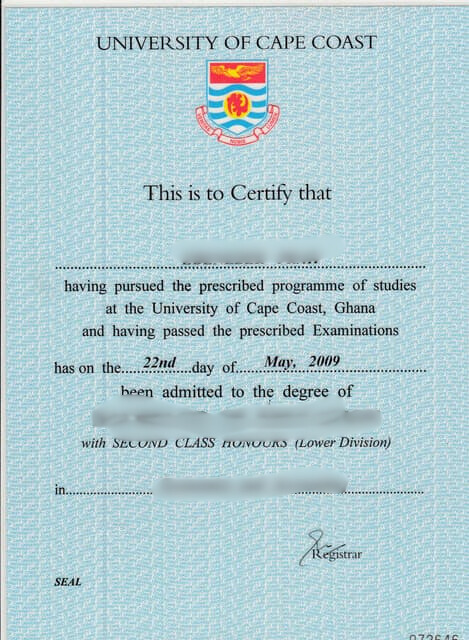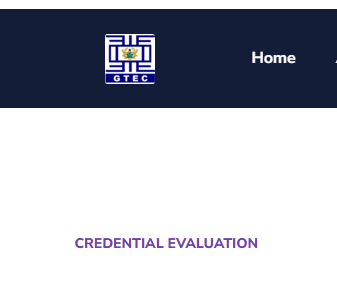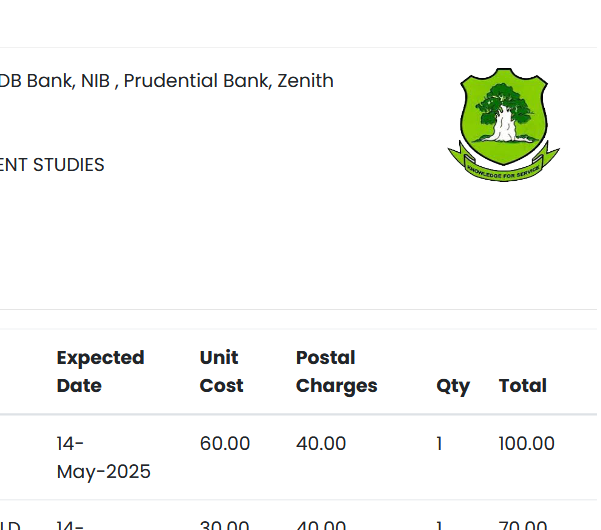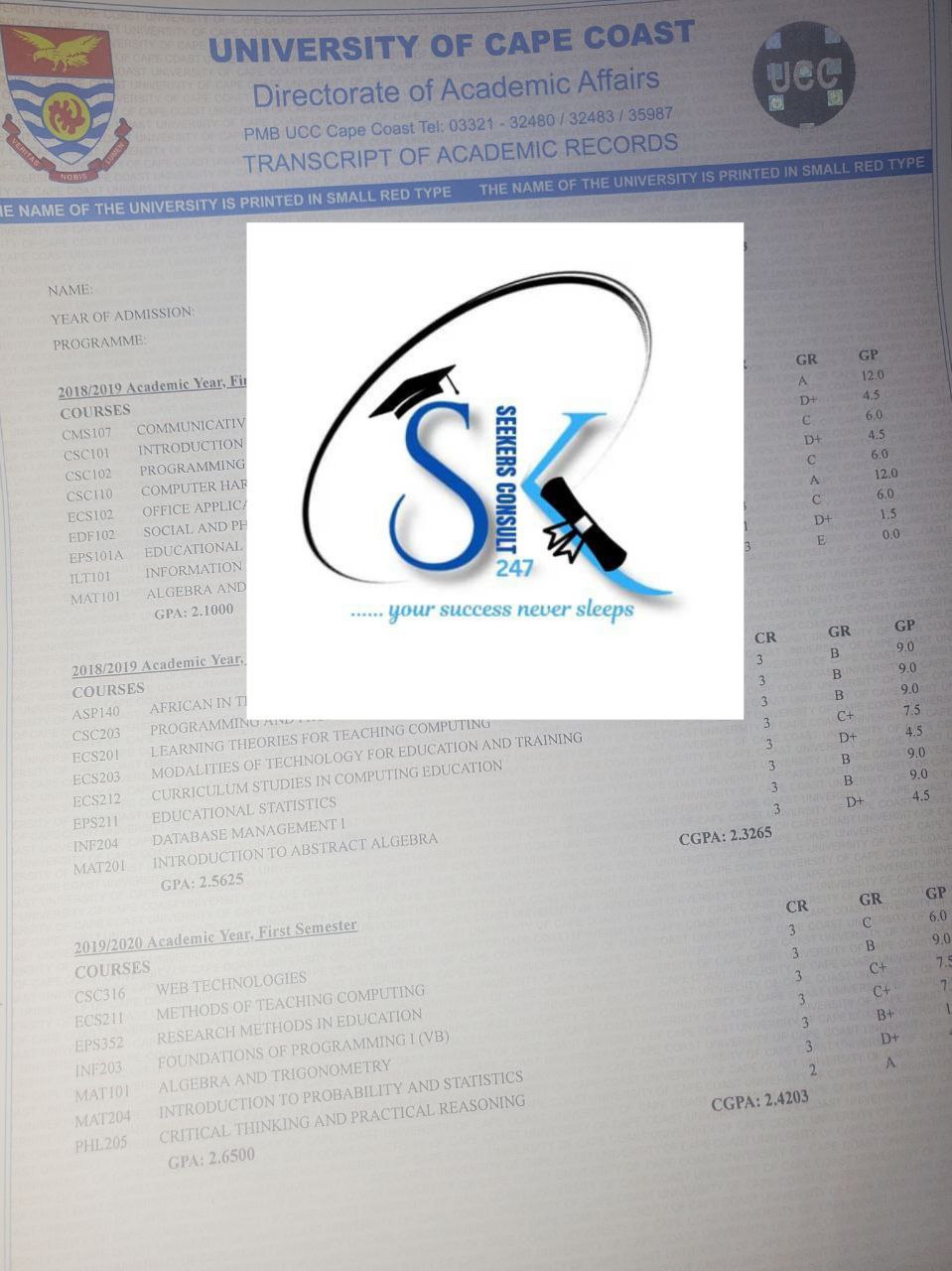
How to Apply for Your UCC Distance Education Transcript (Online and In-Person)
Are you a graduate of the University of Cape Coast’s (UCC) College of Distance Education (CoDE) and need your transcript? This guide will walk you through the process of applying for your UCC Distance Transcript, whether you’re applying for local, international, or evaluation purposes. You can apply both online and in person.
1. Online Application
Applying online is a convenient way to request your transcript. Here’s how:
- Visit the Official UCC Student Portal: Go to the official University of Cape Coast student portal.
- Login: Enter your Index Number/Registration Number and your password.
- Request Document: Navigate to the “Request Document” section.
- Select Transcript: Choose “Transcript” as the document type.
- Select Mode of Delivery: Choose your preferred delivery method:
- Email: For electronic copies.
- In-Person: You’ll need to visit the main administration block on campus for physical copies.
- Payment: Provide the required information, and you’ll be directed to the payment page.
- Enter your mobile money number.
- You’ll receive a code; enter it to complete the payment.
- Check Request Status: Return to your dashboard and go to “Request Status.” Ensure it reads “Payment Received” in green. If not, review any error messages and correct them.
Checking Your Transcript Status (Online)
To track the progress of your online application:
- Login to the Portal: Access the UCC portal again with your credentials.
- Go to Request Status: Check the status. It should read “Printed” in green when your transcript is ready.
Receiving Your Transcript (Online Applications)
- Email Delivery: If you chose email delivery, check your inbox (and spam folder) regularly.
- In-Person Collection: If you chose in-person, visit the school to collect it.
Important Note: Do not go to the school to collect your transcript before confirming the “Printed” status on the portal. This will save you a wasted trip.
2. In-Person Application
If you prefer applying in person, follow these steps:
- Visit the College of Distance Education Main Campus: Go to the University of Cape Coast’s central administration building for the College of Distance Education.
- Obtain a Transcript Request Form: Get the “University of Cape Coast transcript request form” at the cash office or the transcript office (usually on an upper floor, such as Room 7).
- Fill Out the Form and Make Payment: Complete the form accurately with all the required information and pay the required fee at the designated payment point.
- Submit the Application: Submit the completed form and proof of payment to the transcript office.
- Inquire About Processing Time: Ask the staff about the estimated processing time for your transcript. This will help you plan your return visit for collection.
Caution: Double-check your index number and all other details on the form before submission. Errors can cause significant delays, and you’ll likely need to visit the campus in person to correct them.
Important Information
- Contact Information: Ensure you provide accurate contact information on your application form. You may be contacted if there are any issues with your transcript application or your results.
- Processing Time: Processing times can vary, so it’s advisable to apply for your transcript well in advance of any deadlines.
- Fees: Transcript fees are subject to change, so confirm the current fee at the point of application.
3. Seekers Consult 247: Your Transcript Assistance Partner
Need help with your UCC transcript application and collection? Seekers Consult 247 is here to assist you!
- Contact Us: Reach out to us via:
For Your Transcript and English Proficiency Contact Seekers Consult 247
0550414552 Or Click Here to WhatsApp . https://wa.me/233550414552
- Verification: We’ll ask you questions to verify your identity and ensure the transcript belongs to you.
- Authorized Assistance: With your authorization, our agents can handle the application and collection process on your behalf.